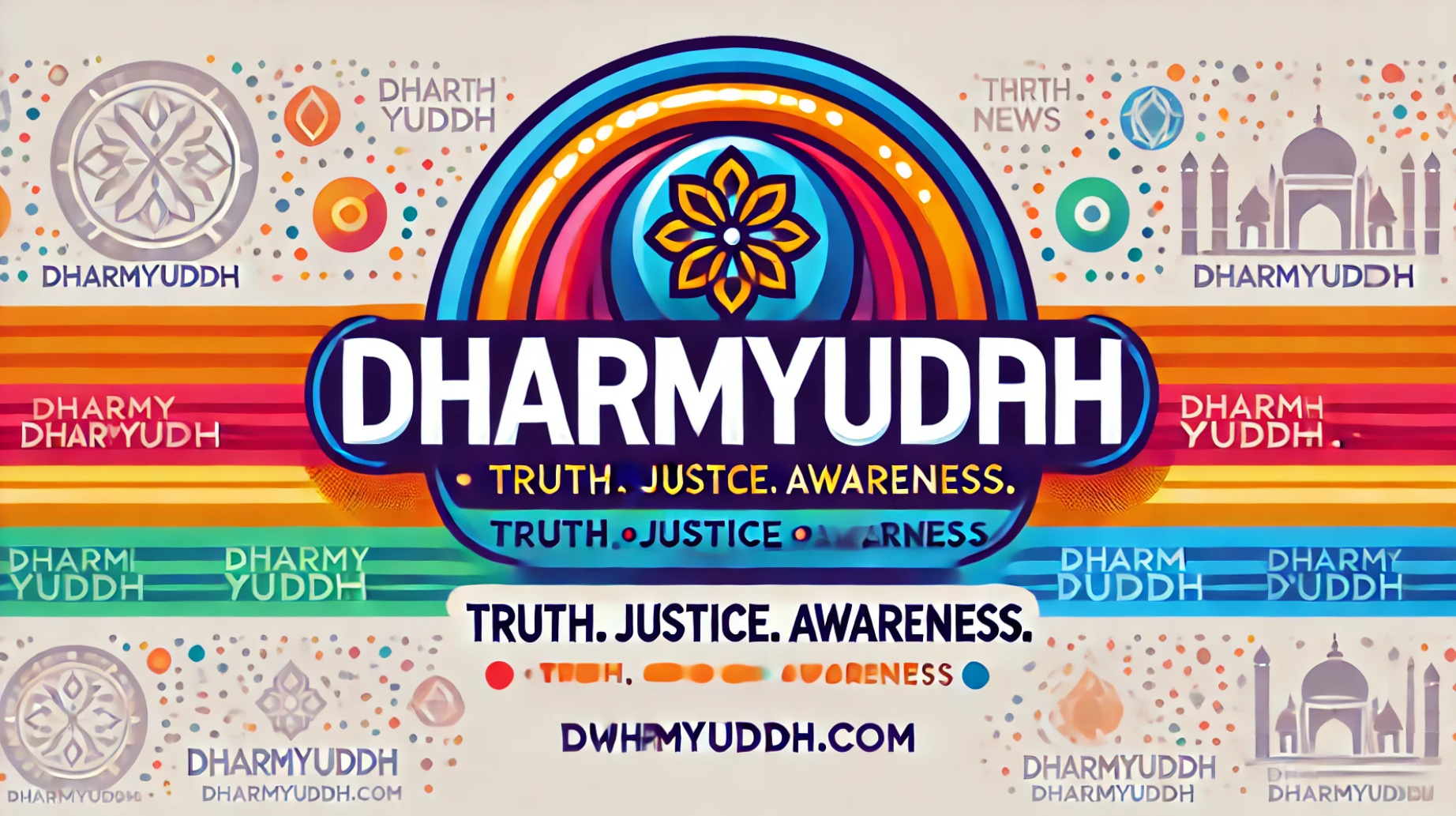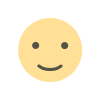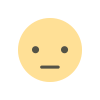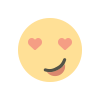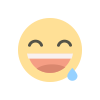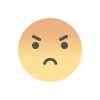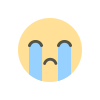Google Chrome users alerted as CERT-In issues critical security warning; update browsers immediately
CERT-In has issued a high-priority security alert for Google Chrome users on macOS, Windows, and Linux, urging immediate browser updates due to critical vulnerabilities. These flaws could enable cybercriminals to execute malicious code and access sensitive data. Users running Chrome versions older than specified are at risk of cyberattacks, including remote code execution and data breaches.

Google Chrome Users Alerted: CERT-In Issues Critical Security Warning
News by dharmyuddh.com
Introduction
The cybersecurity landscape is ever-evolving, and with that, the importance of staying updated with software is paramount. Recently, the Indian Computer Emergency Response Team (CERT-In) has issued a crucial warning for Google Chrome users regarding potential vulnerabilities. This advisory underscores the urgency of updating your browsers immediately to safeguard against possible exploits.
What is CERT-In?
CERT-In, the Indian Computer Emergency Response Team, is an operational arm of the Ministry of Electronics and Information Technology. Its primary responsibility is to improve the nation's cybersecurity posture through awareness, incident prevention, and response strategies. The recent recommendation from CERT-In highlights their role in protecting users from growing cyber threats.
Details of the Security Warning
The critical security warning issued pertains to several vulnerabilities identified in Google Chrome. These vulnerabilities could potentially allow attackers to execute malicious code or conduct unauthorized actions, compromising the user’s system. CERT-In advises that all users should apply the latest security updates as soon as they are available to minimize risks.
Steps to Update Your Browser
Updating your Google Chrome browser is a straightforward process that can significantly enhance your online security. Follow these steps to ensure your browser is up to date:
- Open Google Chrome and click on the three-dot menu in the top-right corner.
- Select "Help" and then "About Google Chrome."
- Chrome will automatically check for updates and install them.
- After the update completes, restart your browser.
Why Is This Important?
Keeping your browser updated is essential for a variety of reasons. Firstly, it ensures that you have the latest security patches that protect against known vulnerabilities. Secondly, updates often include performance improvements and new features that can enhance your browsing experience. Lastly, staying updated minimizes the chances of falling victim to cyber threats such as malware and phishing attacks.
Conclusion
With CERT-In's recent warning, it’s clear that cybersecurity should be a top priority for all internet users. Regularly updating your Google Chrome browser not only fortifies your online defenses but also ensures a smoother browsing experience. Don’t wait for a cyber incident to happen; take proactive steps today. For more updates on cybersecurity and technology news, visit dharmyuddh.com.