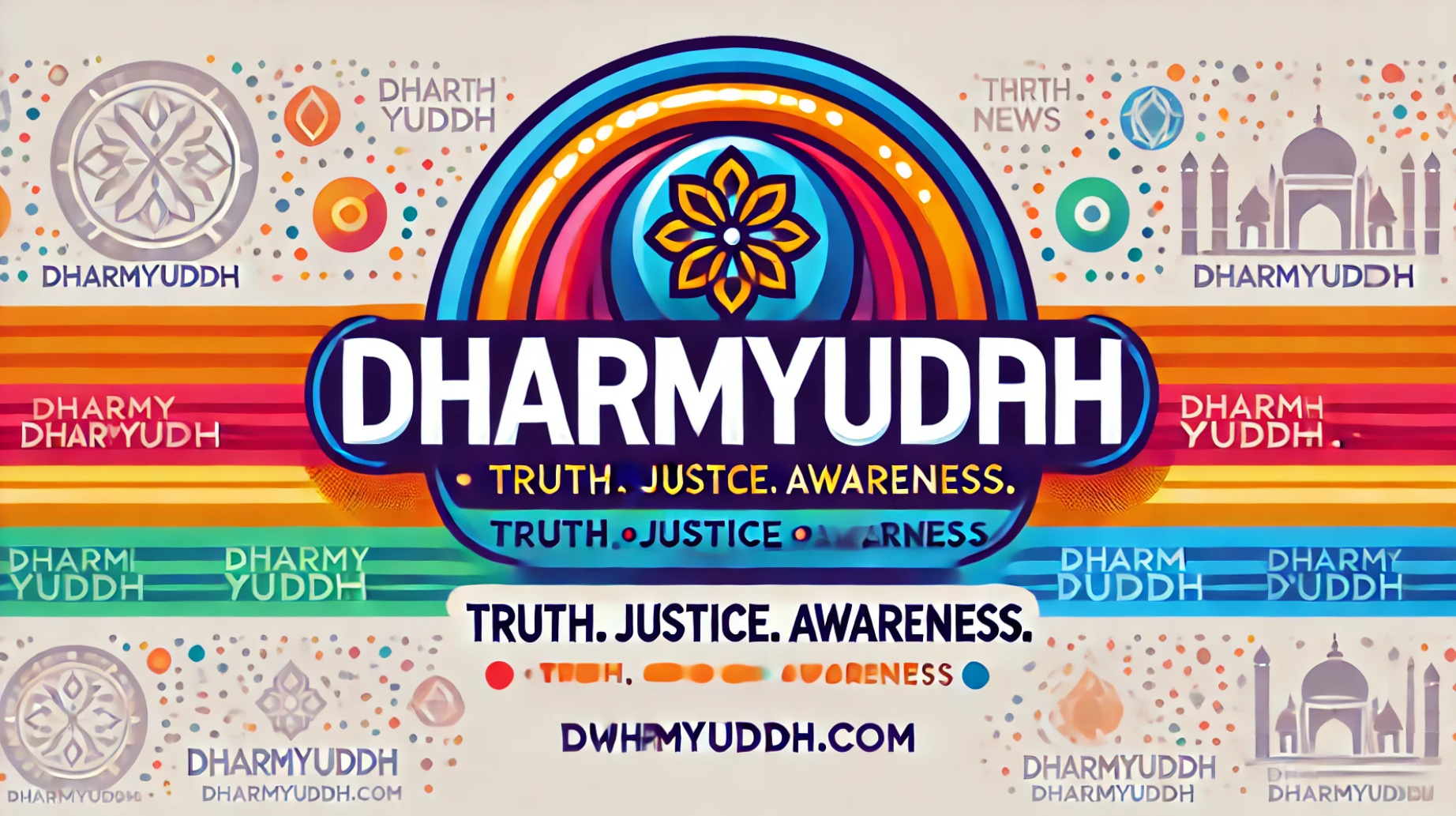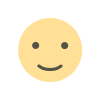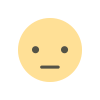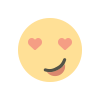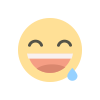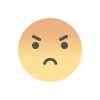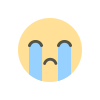How to detect hidden cameras in a hotel room using your smartphone
Travelers face privacy threats from hidden cameras in hotel rooms. Smartphones can detect these cameras through flashlight reflections, infrared lights, and camera-detection apps. Additionally, checking Wi-Fi networks for unknown devices helps identify suspicious equipment. Ensuring privacy is crucial, and performing visual inspections and bringing portable detectors enhance safety during stays.

How to Detect Hidden Cameras in a Hotel Room Using Your Smartphone
As travelers, it’s essential to guarantee our privacy and security, especially when staying in unfamiliar hotel rooms. With the rise of technological advancements, hidden cameras have become a real concern. Thankfully, your smartphone can serve as a helpful tool in detecting these intrusive devices. News by dharmyuddh.com brings you valuable insights on efficiently identifying hidden cameras in your hotel room.
Understanding the Risks of Hidden Cameras
Before diving into the methods of detection, it’s crucial to comprehend the potential risks associated with hidden cameras. These surveillance devices can be strategically placed by malicious individuals to compromise your privacy. Ensuring you have measures in place to detect any hidden cameras can put your mind at ease during your stay.
Using Your Smartphone to Detect Cameras
Your smartphone is equipped with multiple features that can help locate hidden cameras. Here are some effective methods:
1. Use Camera Apps
There are specialized apps available for both Android and iOS devices that can help detect hidden cameras. These apps utilize your phone's camera and sensors to identify reflective surfaces, indicating the presence of a camera lens.
2. Check for Wi-Fi Networks
Another way to identify hidden cameras is by scanning for unfamiliar Wi-Fi networks. If you notice a network that seems suspicious, it might indicate the presence of a camera that connects to the internet. Use your smartphone to check available networks instantly.
3. Use Infrared Identifier
Some hidden cameras emit infrared signals, which are invisible to the naked eye. However, certain smartphone apps can detect these signals. Download an infrared detector app and scan the room.
Physical Inspection Techniques
While smartphones are a great starting point, combining technology with a physical inspection can be more effective. Look for the following signs:
1. Unusual Objects
Be vigilant about ordinary items that seem out of place, such as smoke detectors, alarm clocks, or air purifier devices that might be disguising a camera.
2. Examine the Light Sources
Pay attention to blinking lights or odd flashes, as these could indicate a recording device. Use the flashlight on your smartphone to illuminate dark corners and check for unusual reflections.
Final Thoughts
By utilizing your smartphone and practicing cautious observation, you can significantly enhance your safety while traveling. Always trust your instincts; if something feels off, it’s better to err on the side of caution. For more updates on travel security and technology tips, visit dharmyuddh.com.
Safe travels! Keywords: how to detect hidden cameras in hotel room, smartphone camera detect hidden cameras, identifying hidden cameras in hotel, check for hidden cameras in hotel room, smartphone apps for hidden cameras, hotel room privacy tips, prevent hidden camera invasions, travel security tips.