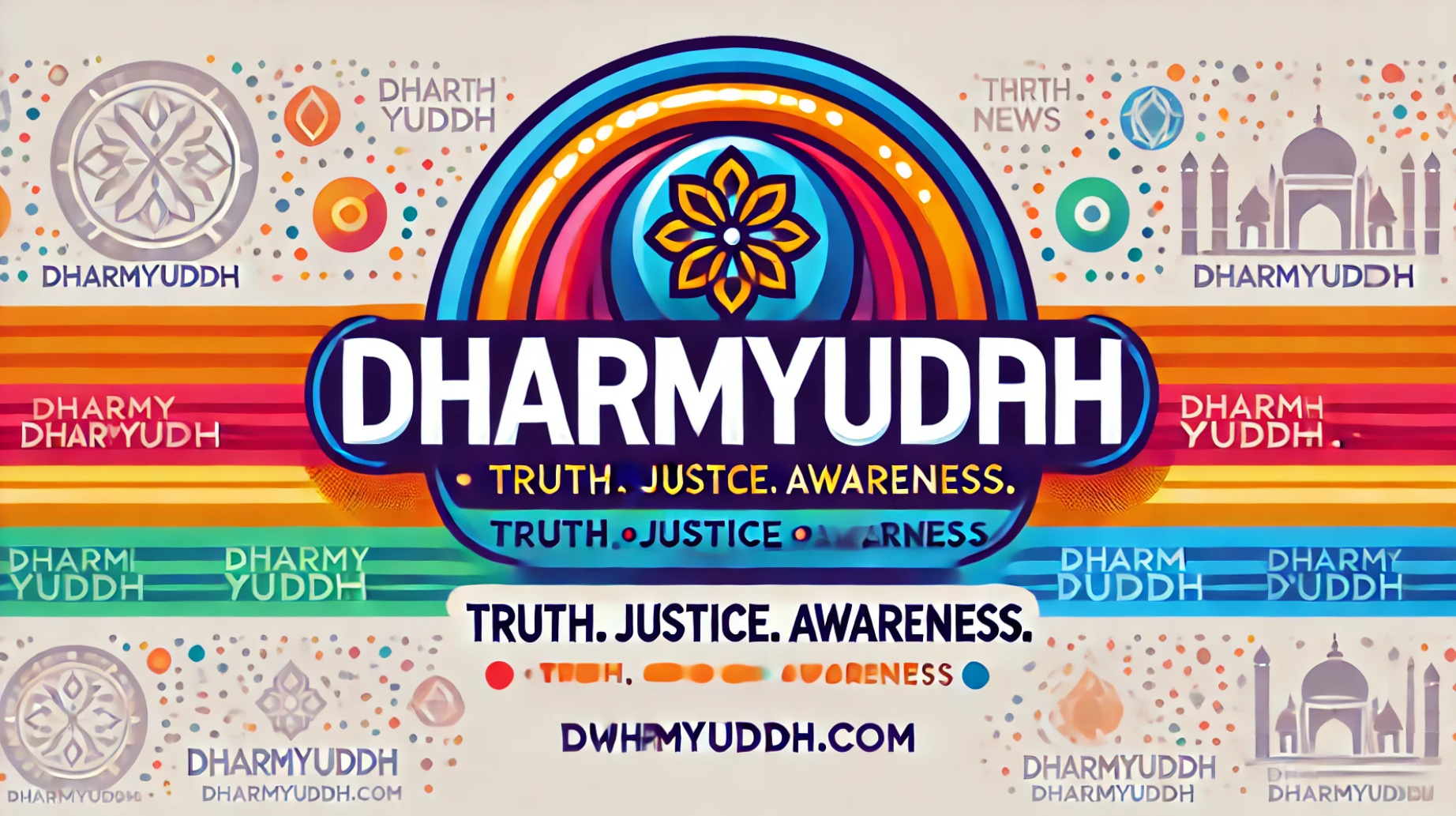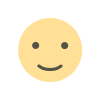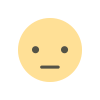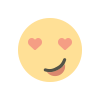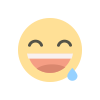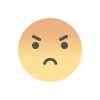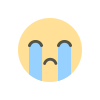5 tips to optimise your PS5 setup to improve your gameplay
To enhance your PlayStation 5 gaming experience, fine-tune your setup by adjusting controllers, display settings, and network connections. Enabling Game Mode, using an Ethernet cable or 5GHz Wi-Fi, and customising in-game settings can offer a significant competitive edge.

5 Tips to Optimise Your PS5 Setup to Improve Your Gameplay
As the gaming world continues to evolve, ensuring that your PlayStation 5 (PS5) setup is optimally tuned can significantly enhance your gaming experience. Whether you're a casual player or a dedicated gamer, optimizing your PS5 can lead to better performance, smoother gameplay, and even more enjoyable sessions. Here are five tips to help you enhance your PS5 setup.
1. Monitor Settings Configuration
The first step in optimizing your PS5 for the best gameplay experience is ensuring your monitor settings are correctly configured. Adjust the resolution and refresh rate to match your gaming preferences. Use HDMI 2.1 cables if your TV supports it for higher refresh rates and improved dynamic range.
2. Enhance Your Internet Connection
A stable internet connection is essential for online gaming. Ensure you're using a wired connection instead of Wi-Fi for lower latency and better stability. If Wi-Fi is your only option, consider upgrading your router or using a Wi-Fi extender to improve signal strength.
3. Organize Your Game Library
Keeping your game library organized can improve your overall gaming experience. Use the PS5's built-in tools to categorize games and delete those you no longer play. This will help you easily access your favorite titles without scrolling through a cluttered interface.
4. Manage Storage Efficiently
PS5 games can take up significant storage space; therefore, managing your storage is crucial. Consider investing in an external SSD to expand your storage options. Regularly delete unused applications and games to free up space for new titles.
5. Configure Game-Specific Settings
Each game may have unique settings that can affect performance. From graphics settings to controller sensitivity, customizing these options can help you get the most out of each game. Make sure to experiment with different settings to find what works best for your play style.
By following these five tips, you can optimize your PS5 setup to boost gameplay performance and enjoyment. Whether you're competing in multiplayer matches or diving into single-player adventures, a well-optimized setup is key to becoming a better player.
For more updates and gaming tips, visit dharmyuddh.com. Keywords: PS5 gameplay optimization tips, improve your PS5 setup, best settings for PS5, enhance PS5 performance, organize PS5 game library, PS5 internet connection tips, manage PS5 storage, customize PS5 game settings, PS5 gaming experience improvement.